Run app
1- In the target selector, select the Android device to run the app. If none are listed as available, select Tools > Android > AVD Manager and create one there. For more details, browse Managing AVDs.
Click the Play icon in the Tools section, or call up the Play > Run menu item. Locate the main Android Studio tools section:
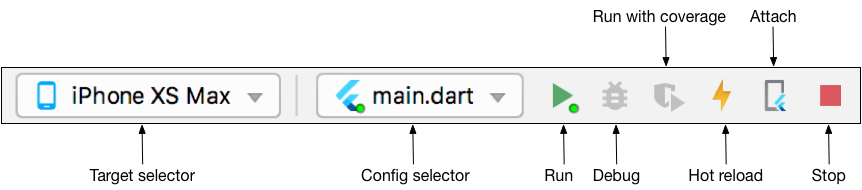
2- If you do not useAndroid Studio or IntelliJ You can use the command line to run your application with the following command
Last updated